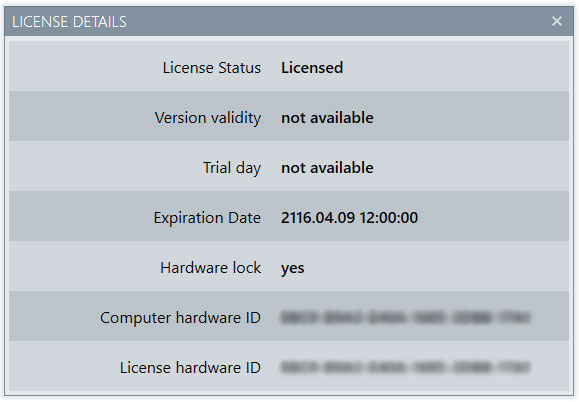License Installation |
When trial period expires, software cannot run anymore and a valid license must be purchased to continue using the software.
License can be purchased on Hencos WEB site.
After license has been purchased, the license need to be installed following the procedure that start
when you launch the application. You can also install license clicking on the license button.
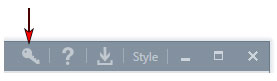
Launch application: a window will be shown.
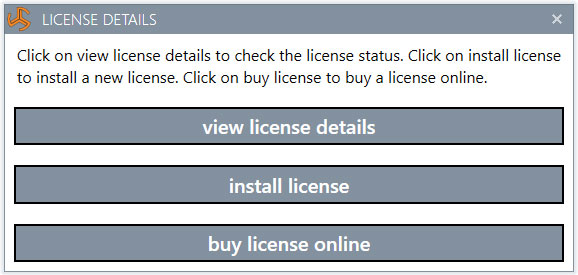 If you haven't purchased a license yet, click on buy license online to purchase
a license; then go to the following steps.
Click on install license: below window will be shown.
If you haven't purchased a license yet, click on buy license online to purchase
a license; then go to the following steps.
Click on install license: below window will be shown.
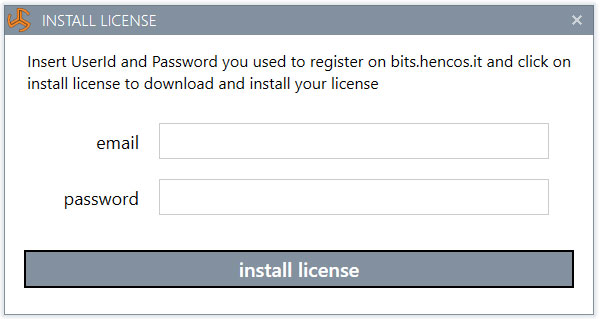 Insert your Hencos web site UserID and Password and then click on install license. The license
will be downloaded and installed; at the end of the process the following window will be shown.
Insert your Hencos web site UserID and Password and then click on install license. The license
will be downloaded and installed; at the end of the process the following window will be shown.
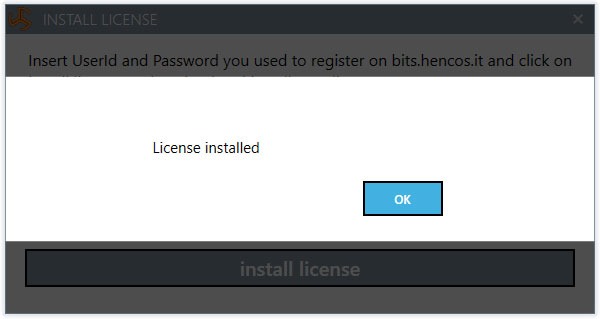 Click ok to complete installation and to restart the application.
Click ok to complete installation and to restart the application.
At the end of the license validity period, you need to update the license following the same steps written before.
To check the status of your license, just click on the top roght license button.
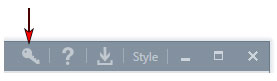 Click on license detail.
Click on license detail.
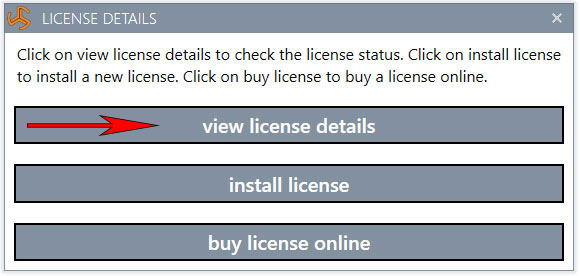 License details will be shown.
License details will be shown.